React.js Hello World
React.js 헬로 월드입니다.
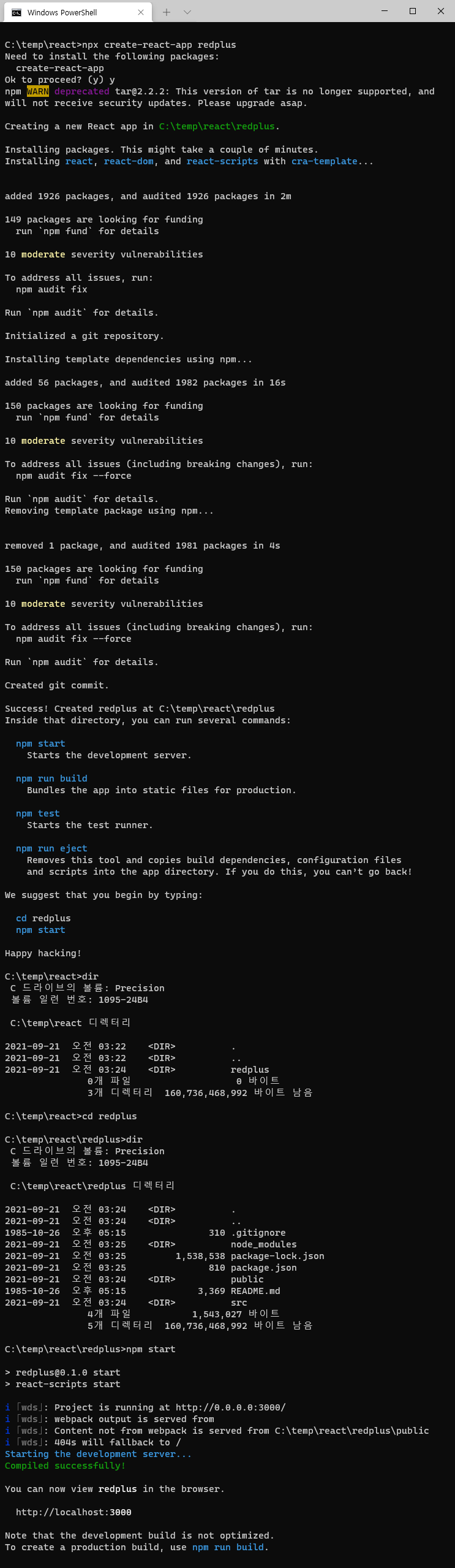
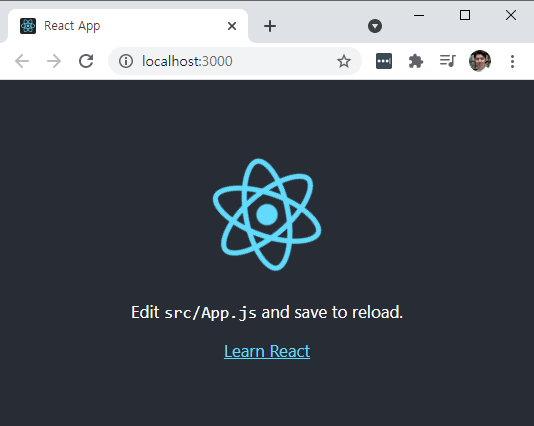
<코드>
C:\>cd temp
C:\temp>md react
C:\temp>cd react
C:\temp\react>npx create-react-app redplus
Need to install the following packages:
create-react-app
Ok to proceed? (y) y
npm WARN deprecated tar@2.2.2: This version of tar is no longer supported, and will not receive security updates. Please upgrade asap.
Creating a new React app in C:\temp\react\redplus.
Installing packages. This might take a couple of minutes.
Installing react, react-dom, and react-scripts with cra-template...
added 1926 packages, and audited 1926 packages in 2m
149 packages are looking for funding
run `npm fund` for details
10 moderate severity vulnerabilities
To address all issues, run:
npm audit fix
Run `npm audit` for details.
Initialized a git repository.
Installing template dependencies using npm...
added 56 packages, and audited 1982 packages in 16s
150 packages are looking for funding
run `npm fund` for details
10 moderate severity vulnerabilities
To address all issues (including breaking changes), run:
npm audit fix --force
Run `npm audit` for details.
Removing template package using npm...
removed 1 package, and audited 1981 packages in 4s
150 packages are looking for funding
run `npm fund` for details
10 moderate severity vulnerabilities
To address all issues (including breaking changes), run:
npm audit fix --force
Run `npm audit` for details.
Created git commit.
Success! Created redplus at C:\temp\react\redplus
Inside that directory, you can run several commands:
npm start
Starts the development server.
npm run build
Bundles the app into static files for production.
npm test
Starts the test runner.
npm run eject
Removes this tool and copies build dependencies, configuration files
and scripts into the app directory. If you do this, you can’t go back!
We suggest that you begin by typing:
cd redplus
npm start
Happy hacking!
C:\temp\react>dir
C 드라이브의 볼륨: Precision
볼륨 일련 번호: 1095-24B4
C:\temp\react 디렉터리
2021-09-21 오전 03:22 <DIR> .
2021-09-21 오전 03:22 <DIR> ..
2021-09-21 오전 03:24 <DIR> redplus
0개 파일 0 바이트
3개 디렉터리 160,736,468,992 바이트 남음
C:\temp\react>cd redplus
C:\temp\react\redplus>dir
C 드라이브의 볼륨: Precision
볼륨 일련 번호: 1095-24B4
C:\temp\react\redplus 디렉터리
2021-09-21 오전 03:24 <DIR> .
2021-09-21 오전 03:24 <DIR> ..
1985-10-26 오후 05:15 310 .gitignore
2021-09-21 오전 03:25 <DIR> node_modules
2021-09-21 오전 03:25 1,538,538 package-lock.json
2021-09-21 오전 03:25 810 package.json
2021-09-21 오전 03:24 <DIR> public
1985-10-26 오후 05:15 3,369 README.md
2021-09-21 오전 03:24 <DIR> src
4개 파일 1,543,027 바이트
5개 디렉터리 160,736,468,992 바이트 남음
C:\temp\react\redplus>npm start
> redplus@0.1.0 start
> react-scripts start
i 「wds」: Project is running at http://0.0.0.0:3000/
i 「wds」: webpack output is served from
i 「wds」: Content not from webpack is served from C:\temp\react\redplus\public
i 「wds」: 404s will fallback to /
Starting the development server...
Compiled successfully!
You can now view redplus in the browser.
http://localhost:3000
Note that the development build is not optimized.
To create a production build, use npm run build.
</코드>
Comments
Comments are closed